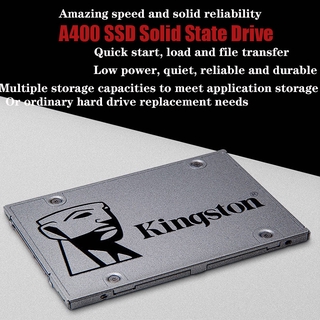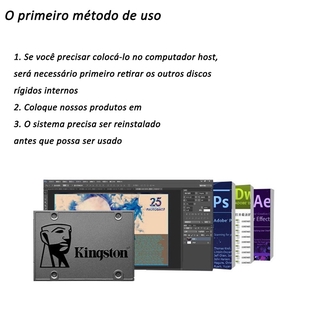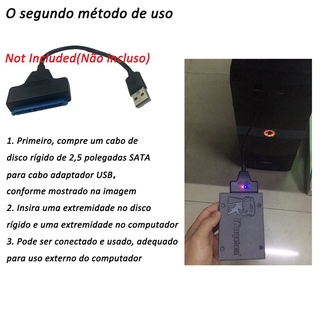Vender Kingston 120gb 240gb 480gb SATA3 SSD A400 Ssd built-in solid state drive 2.5 inch Sata III Hdd hard drive Hd Ssd laptop melhor preço
4.9
36
avaliações
51
vendido
R$ 200
57% OFF
R$ 85 - R$ 168
| Envio de | China Continental |
|---|---|
| Tamanho | 240gb 120gb 60g |
Descrição do Produto
Prezado cliente, devido à política tributária brasileira, uma única compra acima de $ 50 estará sujeita a um imposto de 60%. Se você quiser evitar esse imposto, poderá fazer pedidos em contas separadas ou fazer vários pedidos😝😝😝Por favor, pesquise bzrkkj.br para comprar😝😝😝
1 Cada produto é testado e enviado
2 Serviço pós-venda perfeito, serviço de devolução e troca
3 preço ultrabaixoWelcome To My Store
Description: Kingston A400 Solid-State Drive
️Feature:
1. YDS002 flash memory is used for solid-state disks, which are more reliable and firmer than traditional hard disks.
2. Moving parts, compared with traditional hard drives, are less likely to fail. Lower temperature, lower noise and shock resistance and impact resistance, so it is suitable for laptop computers and other operating equipment.
️The first method of use
1. If you need to put it on the host, you need to remove the other internal hard drives first
2. Put our products into
3. You need to reinstall the system before you can use it
️The second method of use
1. First, as shown in the picture, buy a 2.5-inch SATA hard drive with a power cable for a USB adapter cable.
2. Insert one end into the CD-ROM drive and the other end into the computer.
3. Can be connected and used, suitable for external computer use
️Specification:
1. Color: red/black/blue
2. Capacity: 120G / 240G / 480G
3. Chip: TLC
4. Size: 99.7 * 69.6 * 6.7mm
5. Working temperature: 0-70℃
6. Storage temperature: 0-85℃
7. Maximum read and write speed: 300MB/S 500MB/S
8. System: 98SE / ME / 2000 / Vista / WINXP / 7/8/10 / Mac OS 8.6 / Linux 2.4 or higher
9. Net weight (approximately): 38.8g
10. Gross weight (approximately): 65.5g
11. Interface: SATA 3.0
12. Application: Store backup files, movies, music, pictures, software, data, files, etc.
️Notes:
1. open the computer case, and then find the idle SATA interface on the motherboard along the line on the computer motherboard.
2. Fix the hard disk on the hard disk bracket on the computer.
3. Connect the SATA interface power cord on the computer motherboard to the SATA interface on the hard disk. SATA line connecting the data input/output interface of another SSD hard disk is also connected to the hard disk. Finally, connect this cable to the motherboard.
4. After finishing the wires, close the chassis.
5. Reinstall the system (internal use needs to be installed before it can be used)
6. If SSD is used as external mobile storage,it is necessary to prepare a patch cord from SATA to USB
️Package Included:
1 x internal solid state drive
Comparar

Kingston 120gb 240gb 480gb SATA3 SSD A400 Ssd built-in solid state drive 2.5 inch Sata III Hdd hard drive Hd Ssd laptop
0
avaliações
2
vendido
R$ 210

Kingston 120gb 240gb 480gb SATA3 SSD A400 Ssd built-in solid state drive 2.5 inch Sata III Hdd
5
40
avaliações
61
vendido
R$ 109

Kingston ssd 60GB 120gb 240gb 480gb 960gb built-in sata3 solid state drive 2.5 inch hdd hd ssd hard drive suitable for laptop
4.9
46
avaliações
78
vendido
R$ 85,86

Kingston Ssd 120gb 240gb 480gb Drive Solid-State A400 Hard Drive Hd Ssd
4.5
12
avaliações
22
vendido
R$ 96,19